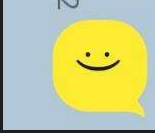쌩로그
스프링에서 AWS S3를 위한 파일업로드 코드 본문
반응형
목록
- 포스팅 개요
- 본론
2-1. AWS S3의 파일에 대한 정보를 얻는 클래스
2-2. AWS S3 서비스 클래스
2-3. AWS S3 Configuration 클래스 - 요약
1. 포스팅 개요
AWS S3를 이용해서 파일 업로드를 구현해야 하는 일이 있었고, 구글링과 Chat GPT를 통해 구현하여 사용한 코드들이다.
그 코드를 재사용하기 위해 기록하는 포스팅이다.
2. 본론
AWS S3의 파일 업로드를 위해 필요한 클래스들에 대한 예시 코드이다.
2-1. AWS S3의 파일에 대한 정보를 얻는 클래스
@Getter
public class FileInfo {
UrlResource urlResource; // S3 파일 Url
String contentDisposition; // HTTP 응답 헤더 중 하나로, 클라이언트가 서버에게 전송한 파일에 대한 정보
@Builder
public FileInfo(UrlResource urlResource, String contentDisposition) {
this.urlResource = urlResource;
this.contentDisposition = contentDisposition;
}
}2-2. AWS S3 서비스 클래스
@Slf4j
@Service
@RequiredArgsConstructor
public class S3Service {
private final AmazonS3 amazonS3;
@Value("${cloud.aws.s3.bucket}") // yml의 S3 Bucket 환경변수 정보
private String bucket;
ObjectMapper objectMapper = new ObjectMapper();
// 업로드
@Transactional
public String saveFile(List<MultipartFile> multipartFiles) throws IOException {
// AWS S3로 집어넣고, 파일이름과 Path를 map에 담는다.
List<Map<String, String>> fileList = new ArrayList<>();
for(MultipartFile file : multipartFiles) {
// map
Map<String, String> fileMap = new HashMap<>();
// 파일에 대한 메타 데이터 처리
ObjectMetadata objMeta = new ObjectMetadata();
objMeta.setContentLength(file.getSize());
objMeta.setContentType(file.getContentType());
// S3에 밀어 넣기
String originalFilename = file.getOriginalFilename(); // 파일 이름
amazonS3.putObject(new PutObjectRequest(bucket, originalFilename, file.getInputStream(), objMeta));
// 파일이름
String name = originalFilename;
// 확장자 얻기
String type = originalFilename.substring(originalFilename.indexOf(".") + 1); // '.' 포함 X
// src : 파일 url 소스
String src = amazonS3.getUrl(bucket, originalFilename).toString();
fileMap.put("name", name);
fileMap.put("type", type);
fileMap.put("src", src);
fileList.add(fileMap);
}
log.info("파일 개수", fileList.size());
log.info("파일 정보 = {}", fileList);
// map을 JSON 형식으로 만들어서, String으로 변환 후에 던져준다.
String result = objectMapper.writeValueAsString(fileList);
return result;
}
// 파일 다운로드
@Transactional
public FileInfo downloadImage(String originalFilename) {
if (!amazonS3.doesObjectExist(bucket, originalFilename)) { // 파일존재 확인한다.
// 예외 처리
// ...
}
UrlResource urlResource = new UrlResource(amazonS3.getUrl(bucket, originalFilename));
String contentDisposition = "attachment; filename=\"" + originalFilename + "\"";
// HTTP header에 CONTENT_DISPOSITION 설정을 줌으로써 클릭 시 다운로드 진행될 수 있도록 한다.
return new FileInfo(urlResource, contentDisposition);
}
// 삭제
@Transactional
public void deleteImage(String originalFilename) {
if (!amazonS3.doesObjectExist(bucket, originalFilename)) { // 파일의 존재여부를 확인한다.
// 예외 처리
...
}
amazonS3.deleteObject(new DeleteObjectRequest(bucket, originalFilename)); // 파일을 삭제한다.
}
}2-3. AWS S3 Configuration 클래스
@Configuration
public class S3Config {
@Value("${cloud.aws.credentials.access-key}") // AWS S3 AccessKey
private String accessKey;
@Value("${cloud.aws.credentials.secret-key}") // AWS S3 SecretKey
private String secretKey;
@Value("${cloud.aws.region.static}") // AWS 리전 정보
private String region;
@Bean
public AmazonS3Client amazonS3Client() { // AmazonS3Client을 스프링 컨텍스트에 등록하는 메서드
BasicAWSCredentials credentials = new BasicAWSCredentials(accessKey, secretKey);
return (AmazonS3Client) AmazonS3ClientBuilder
.standard()
.withRegion(region)
.withCredentials(new AWSStaticCredentialsProvider(credentials))
.build();
}
}3. 요약
이상 AWS S3를 이용하여 파일 업로드를 백엔드에서 구현할 때 최소한으로 필요한 코드들이다.
728x90
'Spring > Spring & Spring Boot' 카테고리의 다른 글
| 스프링 핵심원리 기본편 - Ch01. 객체 지향 설계와 스프링 (0) | 2023.12.12 |
|---|---|
| @Builder패턴 클래스에 선언시 참조형이 null로 초기화되는 이유(feat. Jpa Entity에서 List호출시 NPE 발생 원인) (3) | 2023.12.08 |
| Transacitinal 오개념 바로잡기 (0) | 2023.11.19 |
| Spring Controller 계층에서 파일 입력받기 (3) | 2023.11.19 |
| Mockito로 Test작성 시 given.willReturn에 void 적용할 때 (0) | 2023.07.23 |
Comments